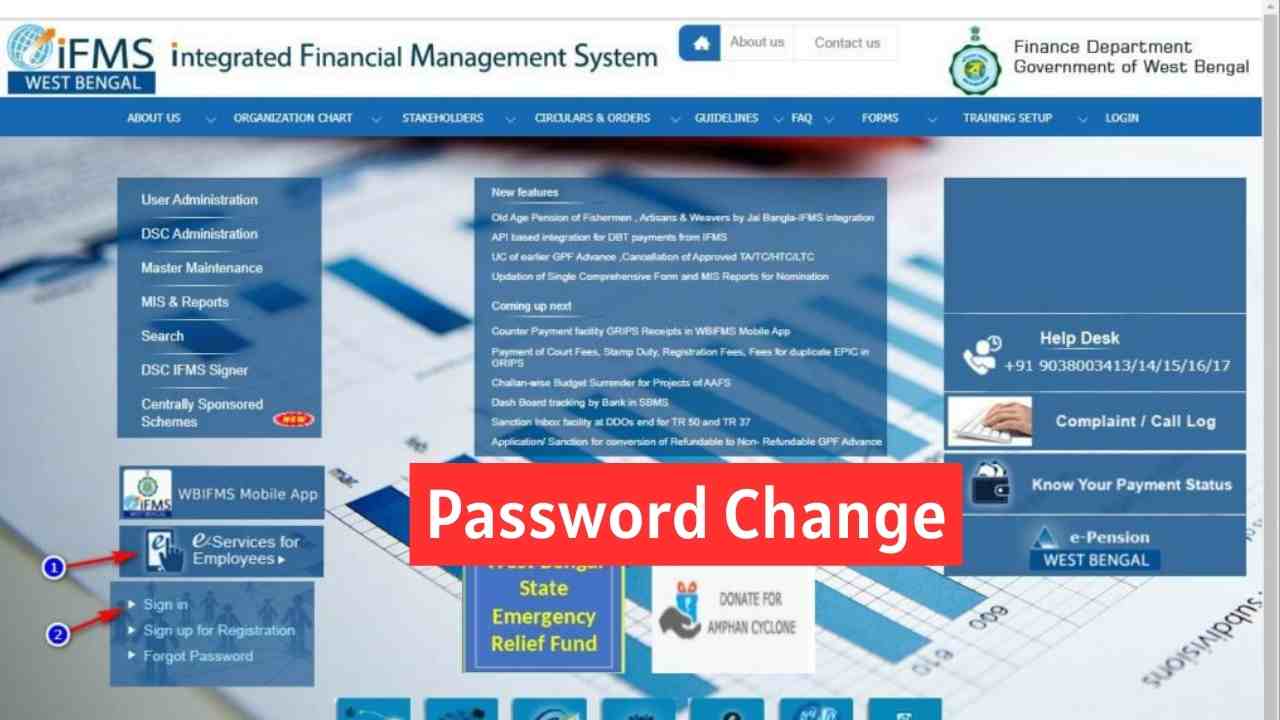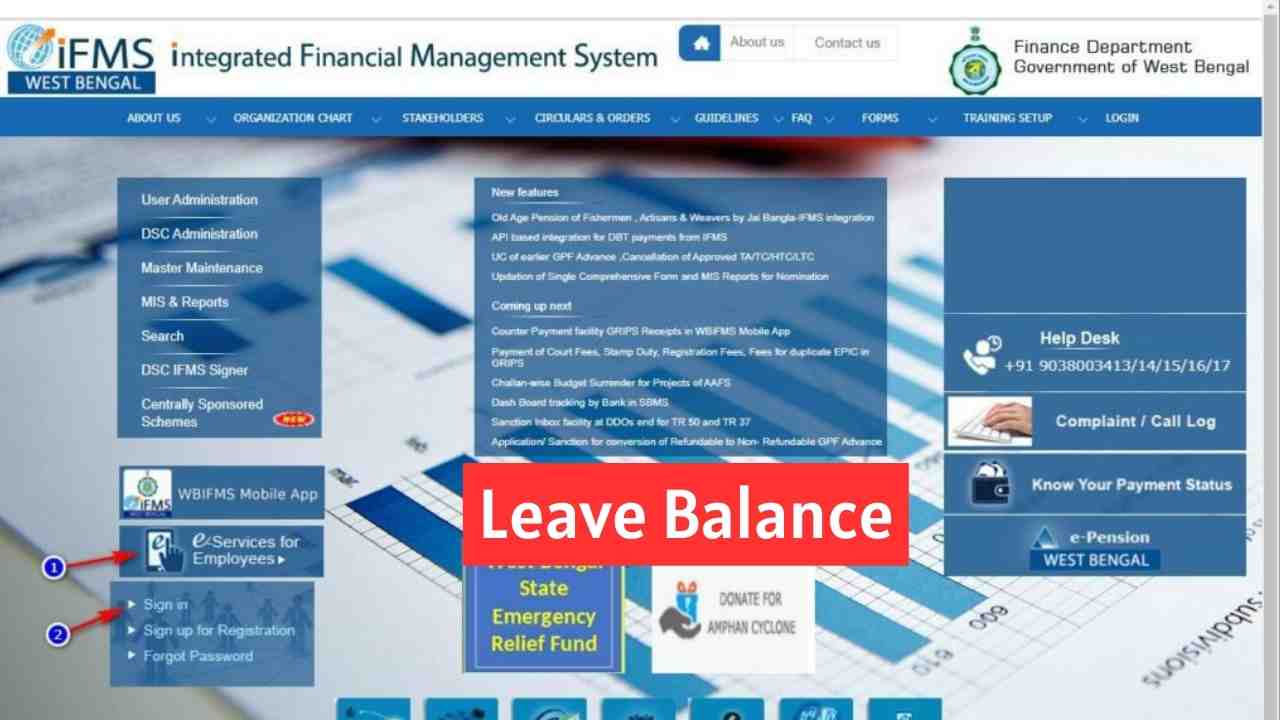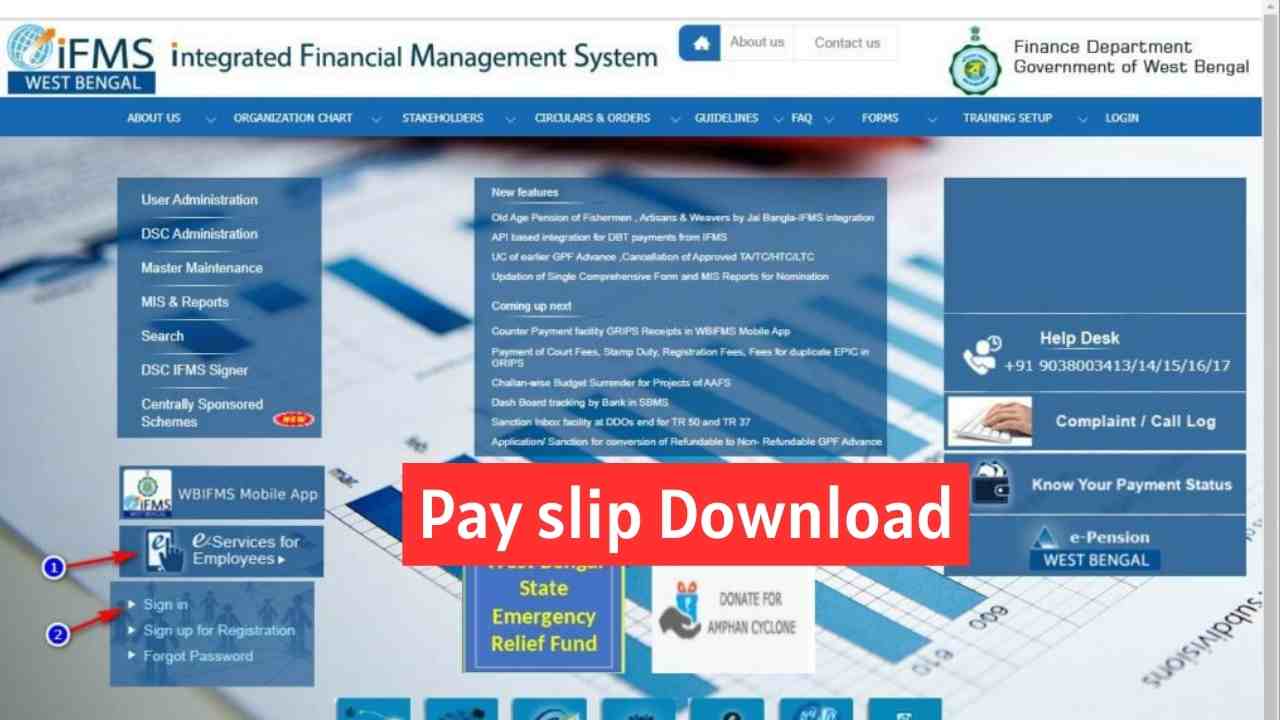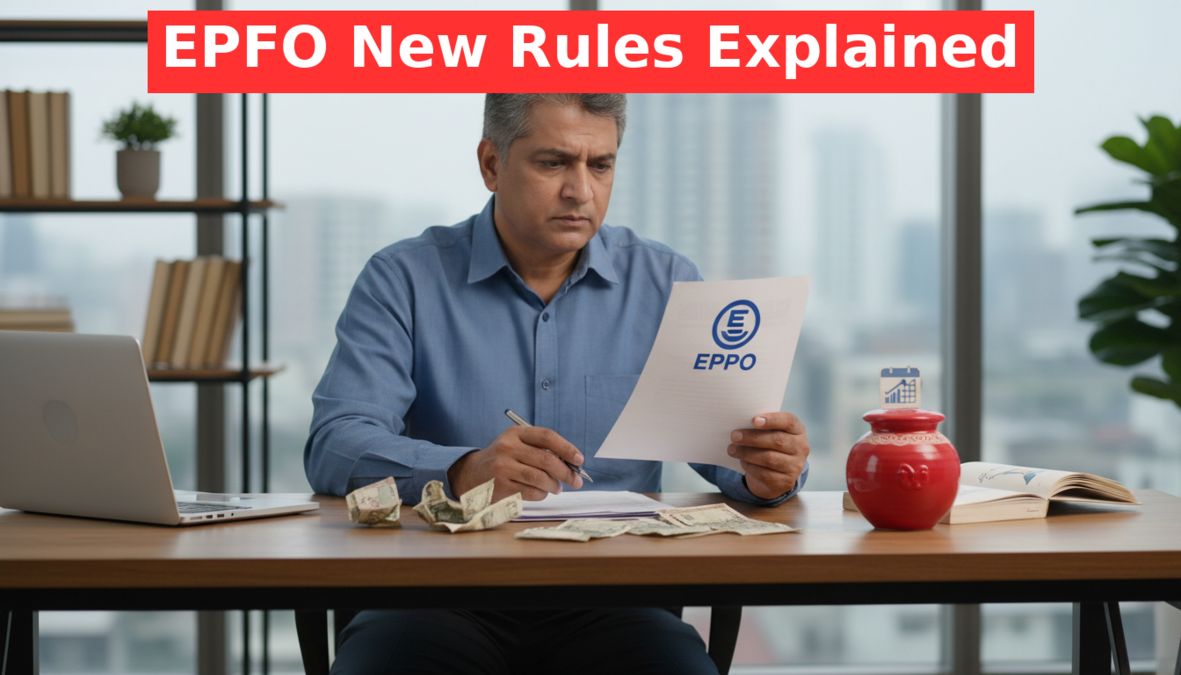Changing of password frequently is a good habit to stay secure. This rules also applies for WBIFMS Login. This article shows the process to change WBIFMS Login password.
Change WBIFMS Login Password
- Open WBIFMS Login page in any browser.
- Click on the WBIFMS Login for Employees option.
- Login with Employee ID and Password.
- Click on My Account.
- Click on the Change password option.
- Enter your old password in the OTP box. No OTP will receive in the mobile number. (No. 1 in the figure below).
- Enter a new password.
- Re-enter the new password.
- Click on the Change Password button.
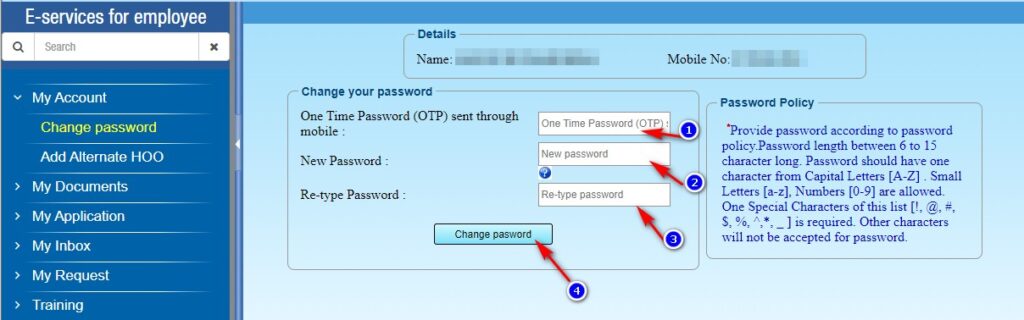
A success message will appear that, your password has been changed.