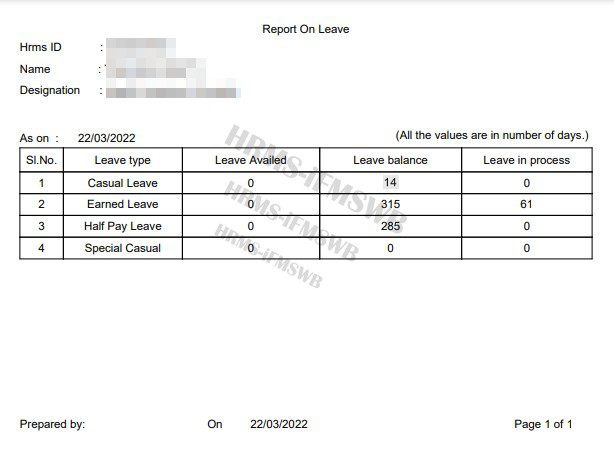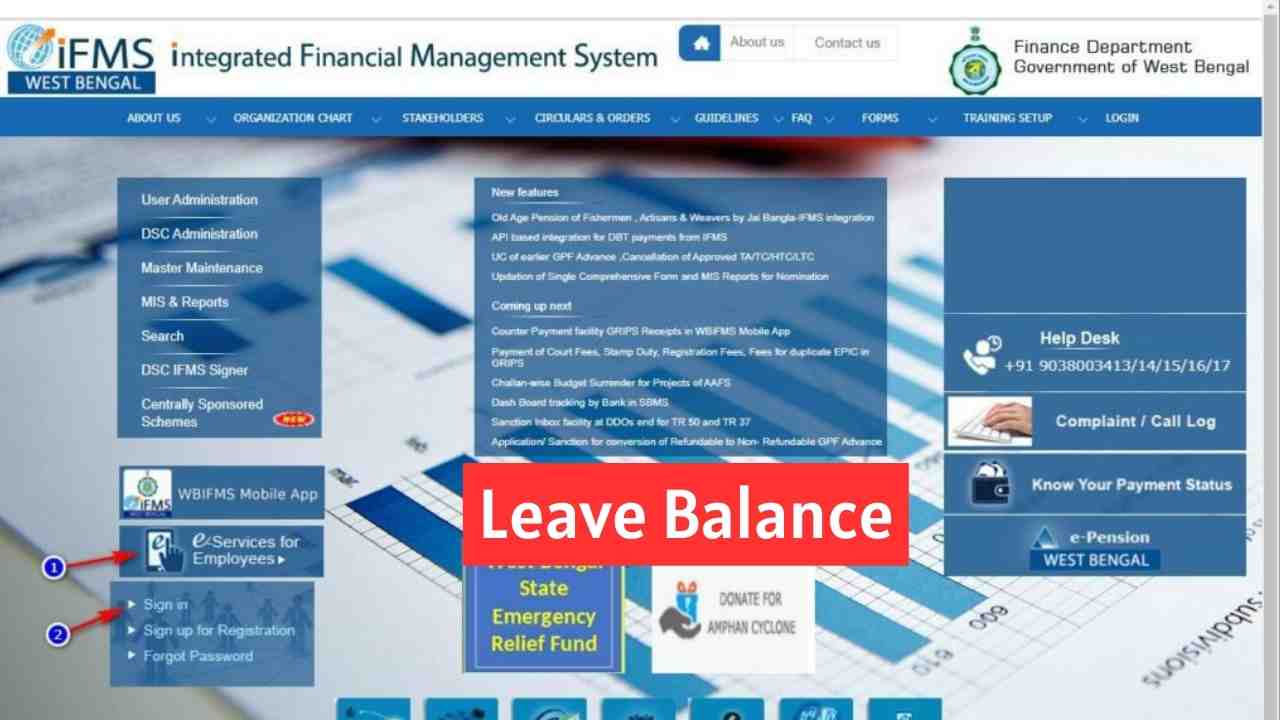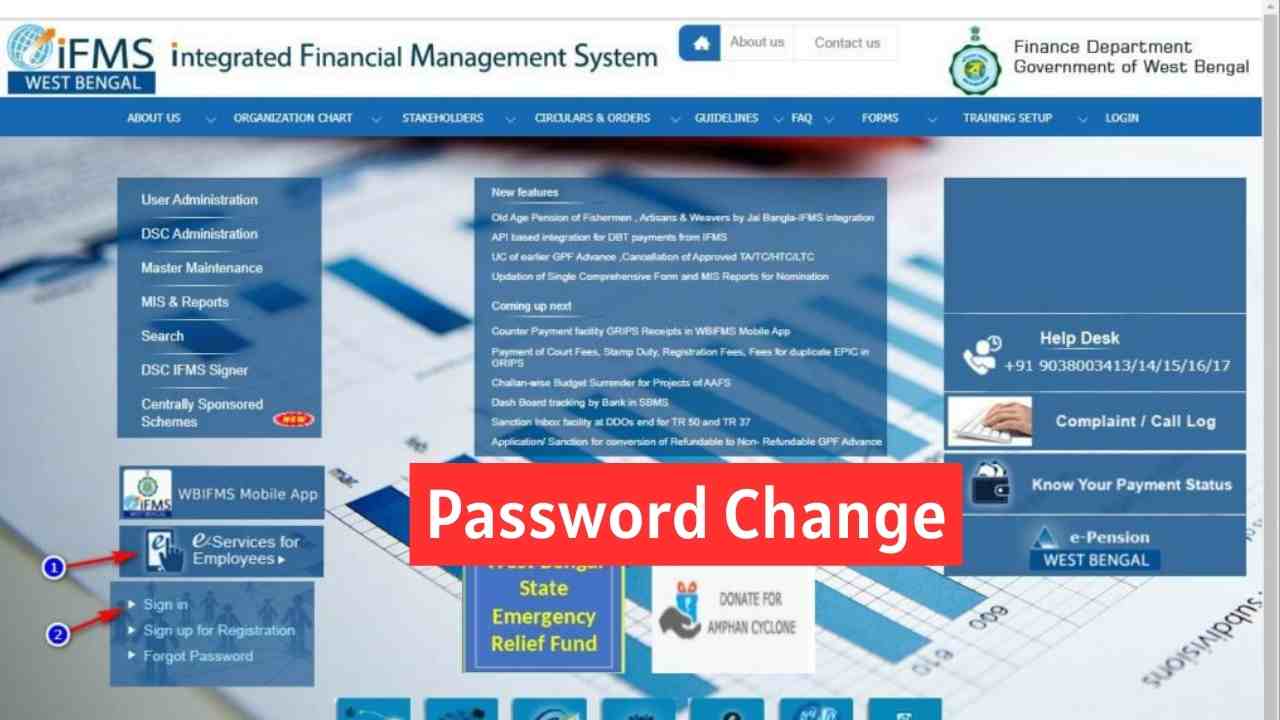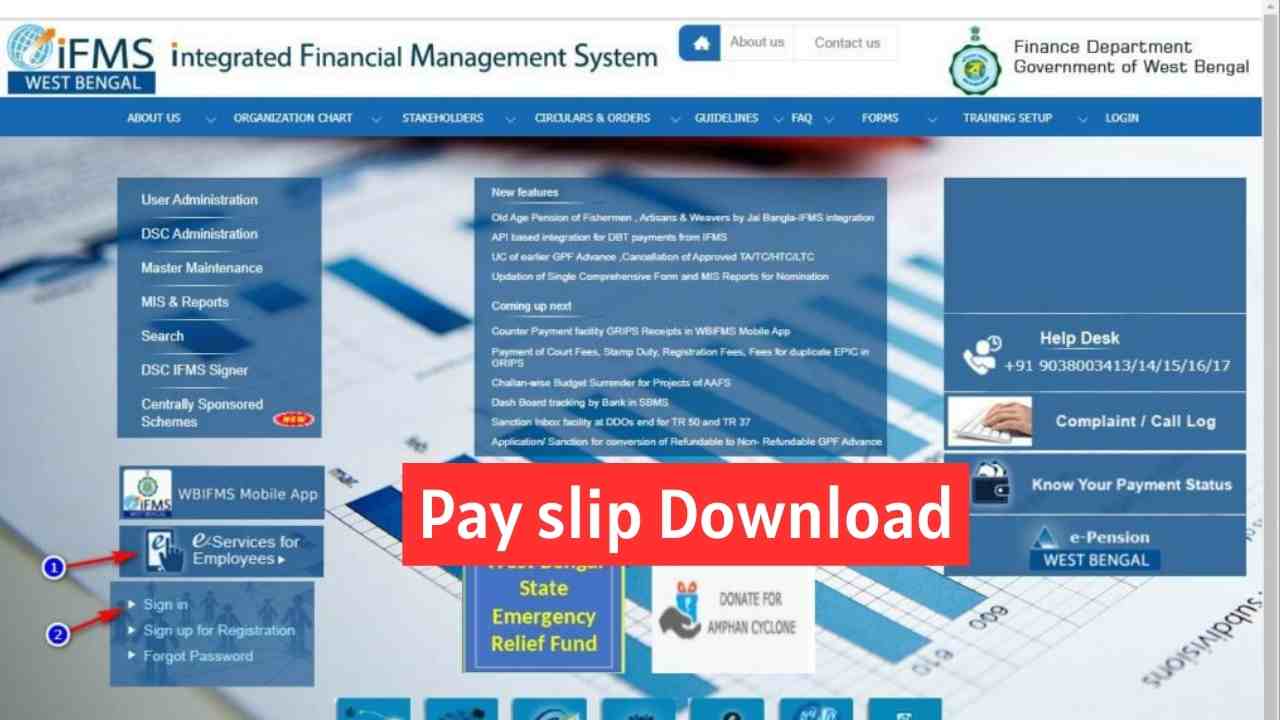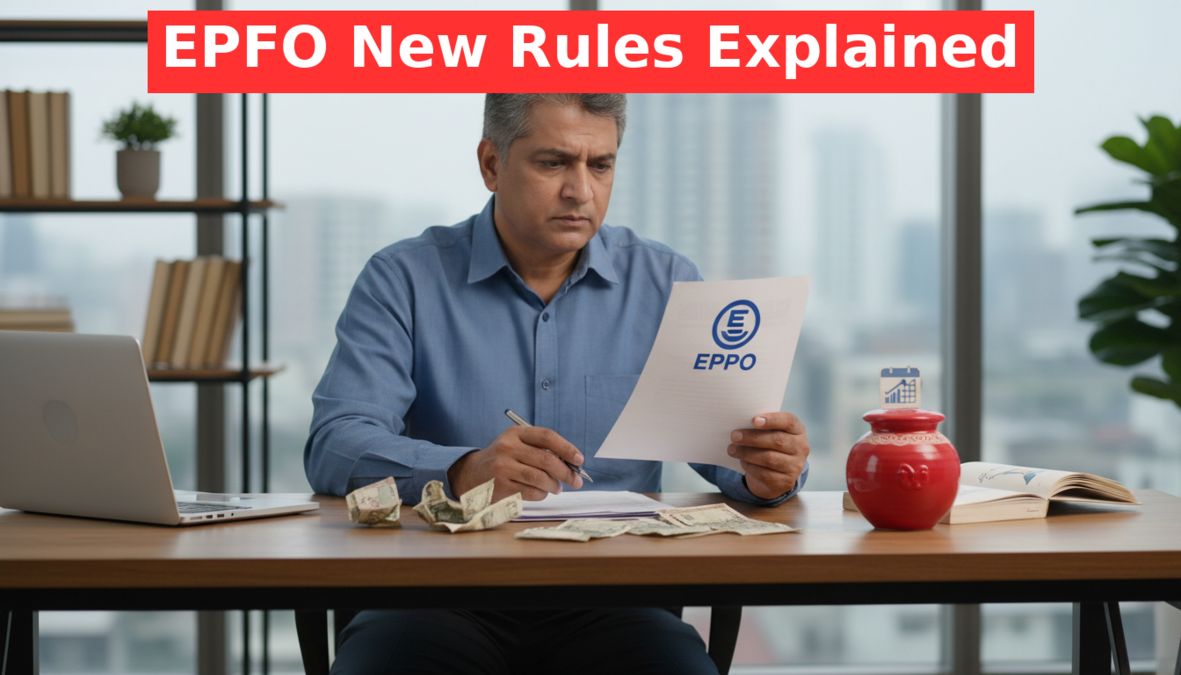Before applying any kind of leave in the WBIFMS Portal, employees need to check his/ her leave balance. From Employee login, you can easily check leave balance in WBIFMS Portal. In this article, showing the steps, how you can check your leave balance in HRMS Module of WBIFMS portal.
Check Leave Balance in WBIFMS Portal
- Open WBIFMS Login page in any browser.
- Click on the WBIFMS Login for Employees option.
- Login with Employee ID and Password.
- Click on the My Request option in the left menu.
- Click on the Balance Report option.
Leave balance report page will appear with the employee details.
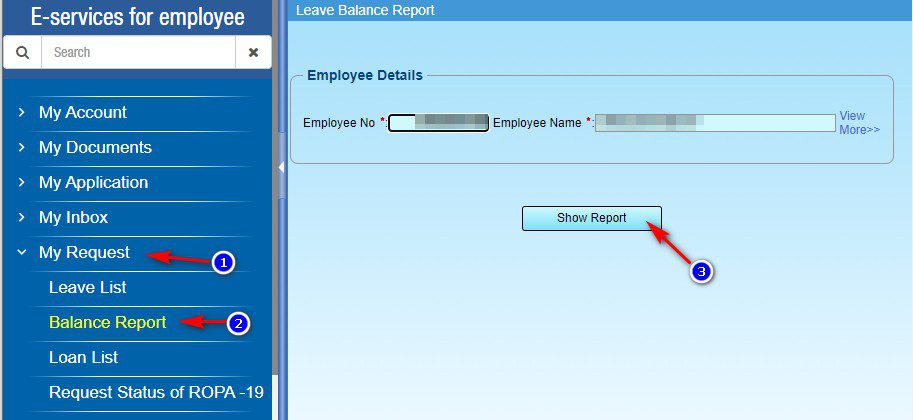
- Click on the Show Report button.
Now a PDF Fill containing report of leave balance will appear.