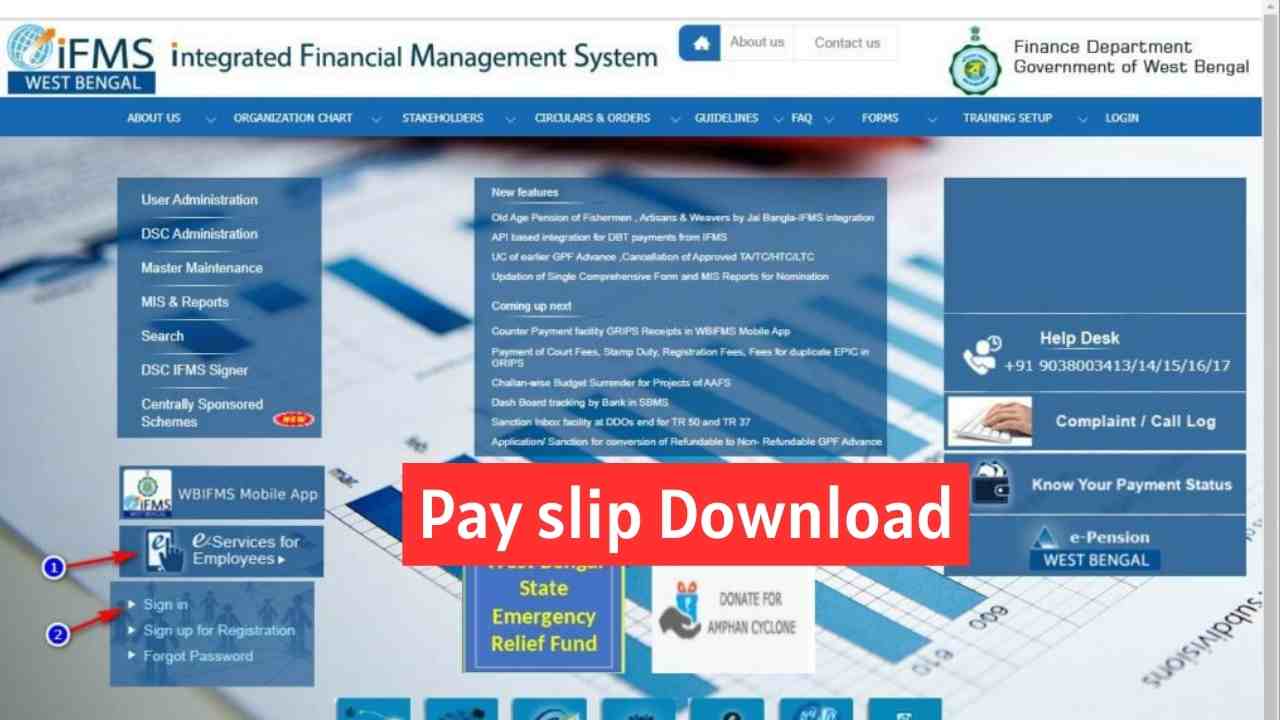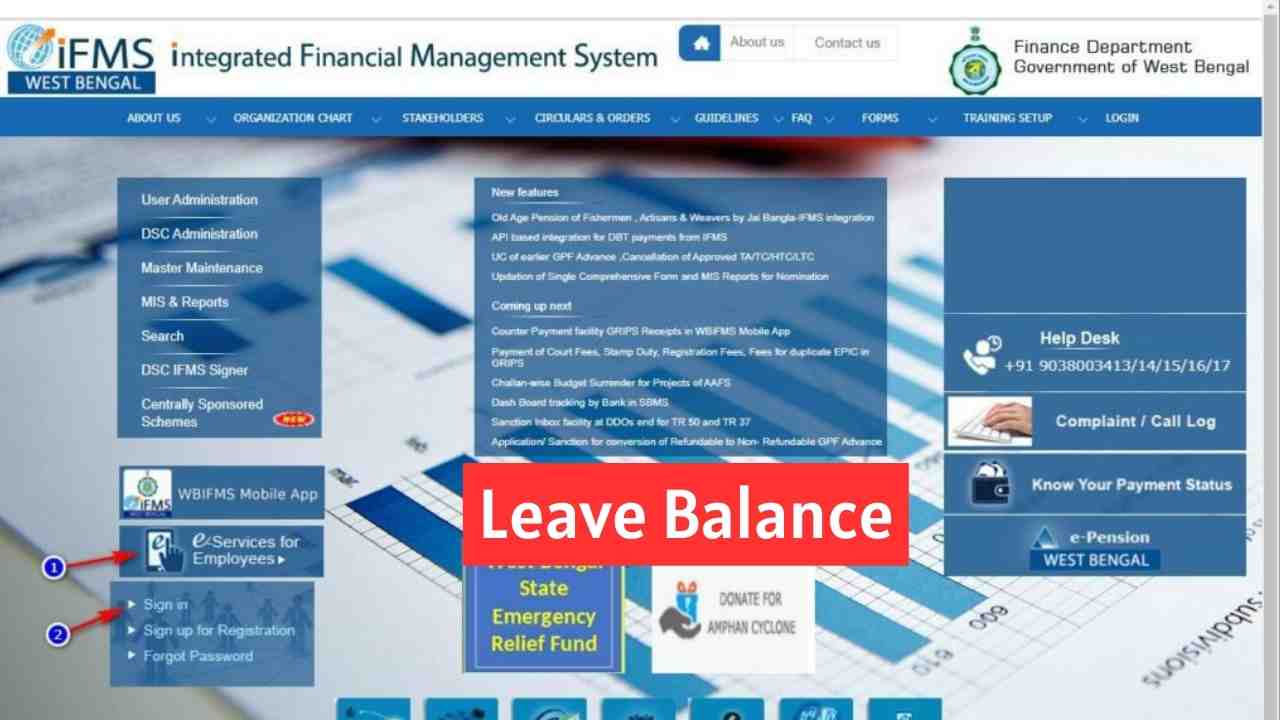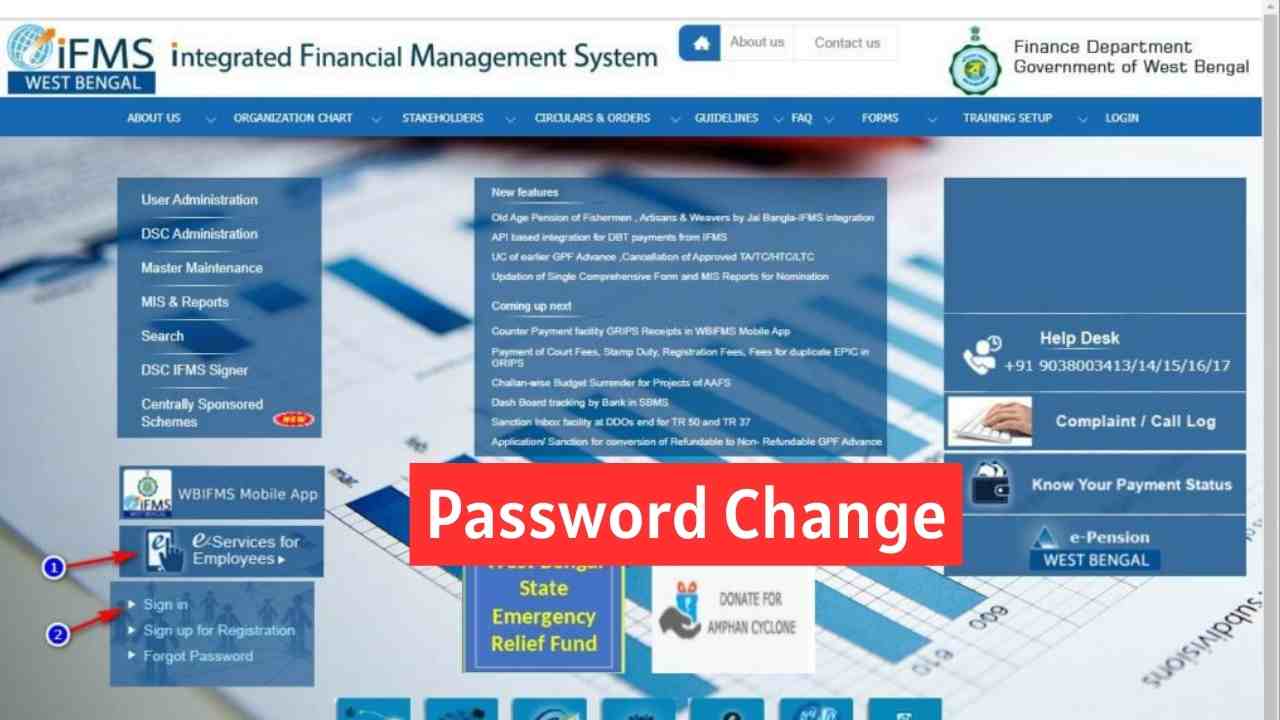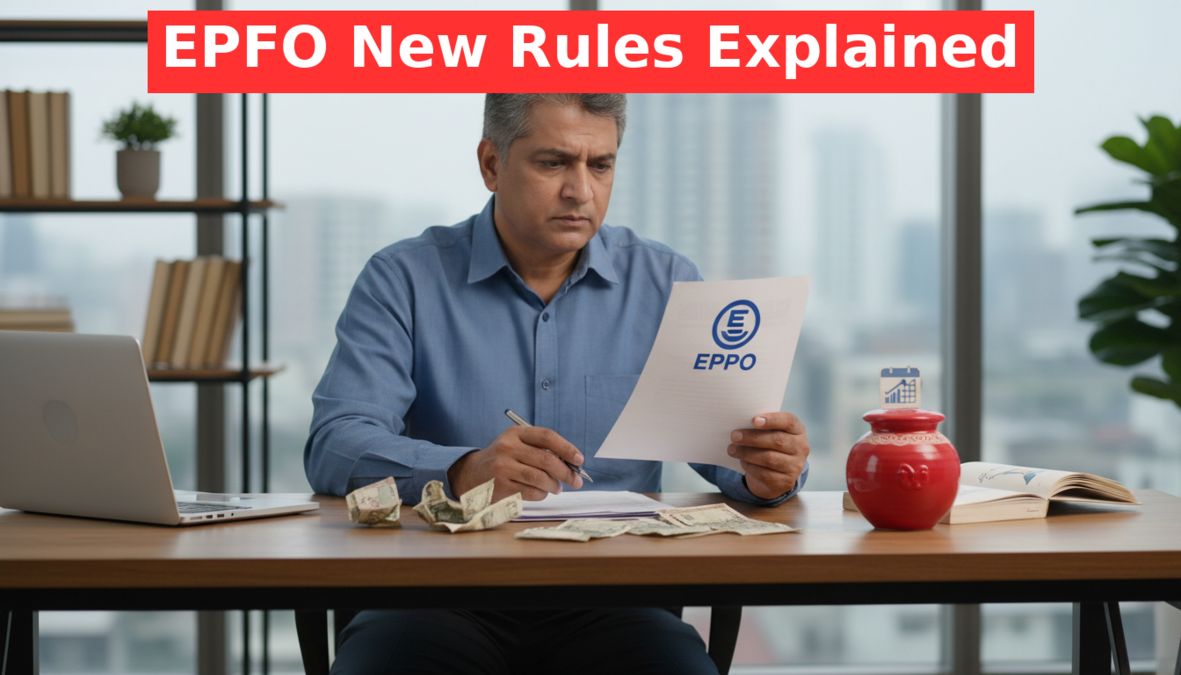After payment of salary every month, it is good habit to check pay details from the payslip. In this post showing the process of WBIFMS Payslip download 2022 from WBIFMS portal. Employees of West Bengal Government can download his/ her own payslip online from WBIFMS portal.
Register in WBIFMS Portal to download payslip
Before downloading the payslip, the employee need to register or sign up in the WBIFMS portal. To register, follow the steps:
- Open WBIFMS portal (https://wbifms.gov.in) in any browser.
- Click on the e-Services for employee option.
- Click on the Sign-up for registration option.
- Sign up here with the employee ID, Registered mobile number and captcha code.
- Enter the OTP in the specified field.
- Verify the details and click on the Create my Account button.
- A temporary password will receive in the registered mobile number.
- Change the password in the first login.
View details article about WBIFMS Registration.
WBIFMS Payslip download 2022 | How to download payslip of IFMS WB?
After successful registration, the employee need to log in to the services for Employee account to download payslip.
- Open WBIFMS Portal in any browser.
- Click on the e-Services for employee option.
- Click on the Sign In option.
- Login using HRMS ID and password, which is created earlier.
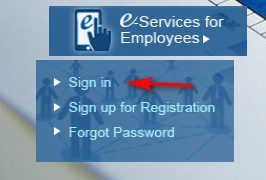
- Click on My Documents
- Click on View Payslip
- Click on the month icon to WBIFMS Payslip download 2022 of the particular month of the year.
- For previous year, click on the previous icon in the left.
- For next year, click on the next year icon in the right.
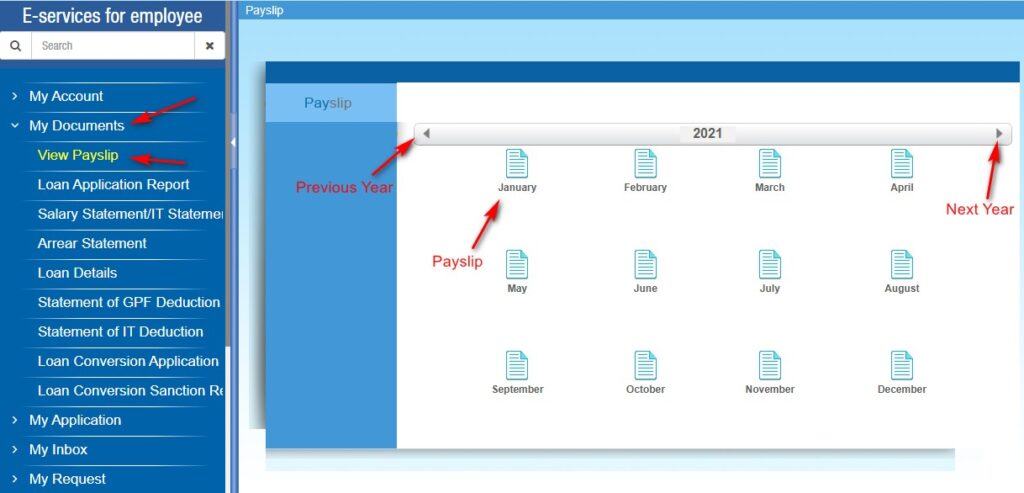
After clicking icon, the PDF file of Payslip will be downloaded. You can print or share the payslip.
To WBIFMS payslip download 2022 click on the next icon and choose the year as 2022 and click on the month of the year to download the payslip.